How to Buy CBO Tokens
Complete step-by-step guide to purchase CBO tokens using MetaMask and BNB
Install MetaMask Wallet
MetaMask is a cryptocurrency wallet that allows you to interact with the BNB Smart Chain. You'll need it to buy and store USDT (Binance Network) and also BNB Coins for gas fee.
Important Security Notice
Only download MetaMask from official sources to avoid scams. Never share your seed phrase with anyone. The seed phrase is the only way to recover your wallet if you lose access.
Installation Steps:
- Visit the official MetaMask website or browser extension store
- Click "Download" and add to your browser (Chrome, Firefox, Brave, etc.)
- Create a new wallet and securely store your recovery phrase
- Set up a strong password for your wallet
- Verify your installation by checking the official MetaMask icon
Get BNB for Network Fees
To purchase CBO Mining Contract or to buy tokens and pay for transaction fees on the BNB Smart Chain, you need BNB in your wallet. Network fees are required for all blockchain transactions.
Wallet Requirements
You need both:
- BNB (for network fees and gas costs)
- USDT (Binance Network BEP-20) (to purchase CBO Mining Contract or tokens)
How to Buy BNB in MetaMask:
- Open your MetaMask wallet extension
- Click on the BNB token in your assets list
- Click the "Buy/Sell" button in the token interface
- If you already have other cryptocurrencies, you can use the "Swap" feature
- Follow the on-screen instructions to complete your purchase
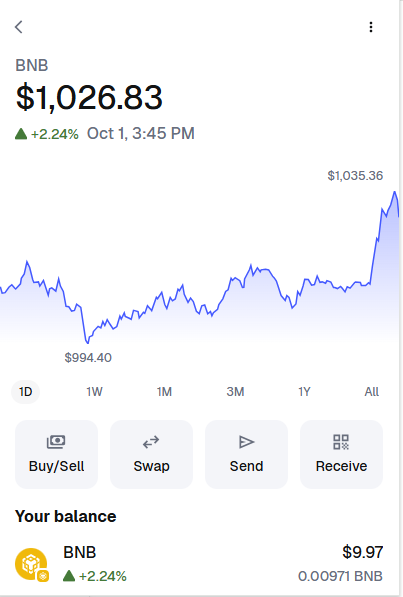
Image 1: BNB token screen showing Buy/Sell options
Switch to BNB Smart Chain Network
By default, MetaMask connects to the Ethereum network. You need to switch to BNB Smart Chain to interact with CBO tokens and complete your purchase.
Steps to Switch Network:
- In MetaMask, click on the network and Select BNB Smart Chain
- Click "Add Network" or select "BNB Smart Chain" if already added
- If adding manually, use these network details:
BNB Smart Chain Network Settings
- Network Name: BNB Smart Chain
- RPC URL: https://bsc-dataseed.binance.org/
- Chain ID: 56
- Currency Symbol: BNB
- Block Explorer: https://bscscan.com
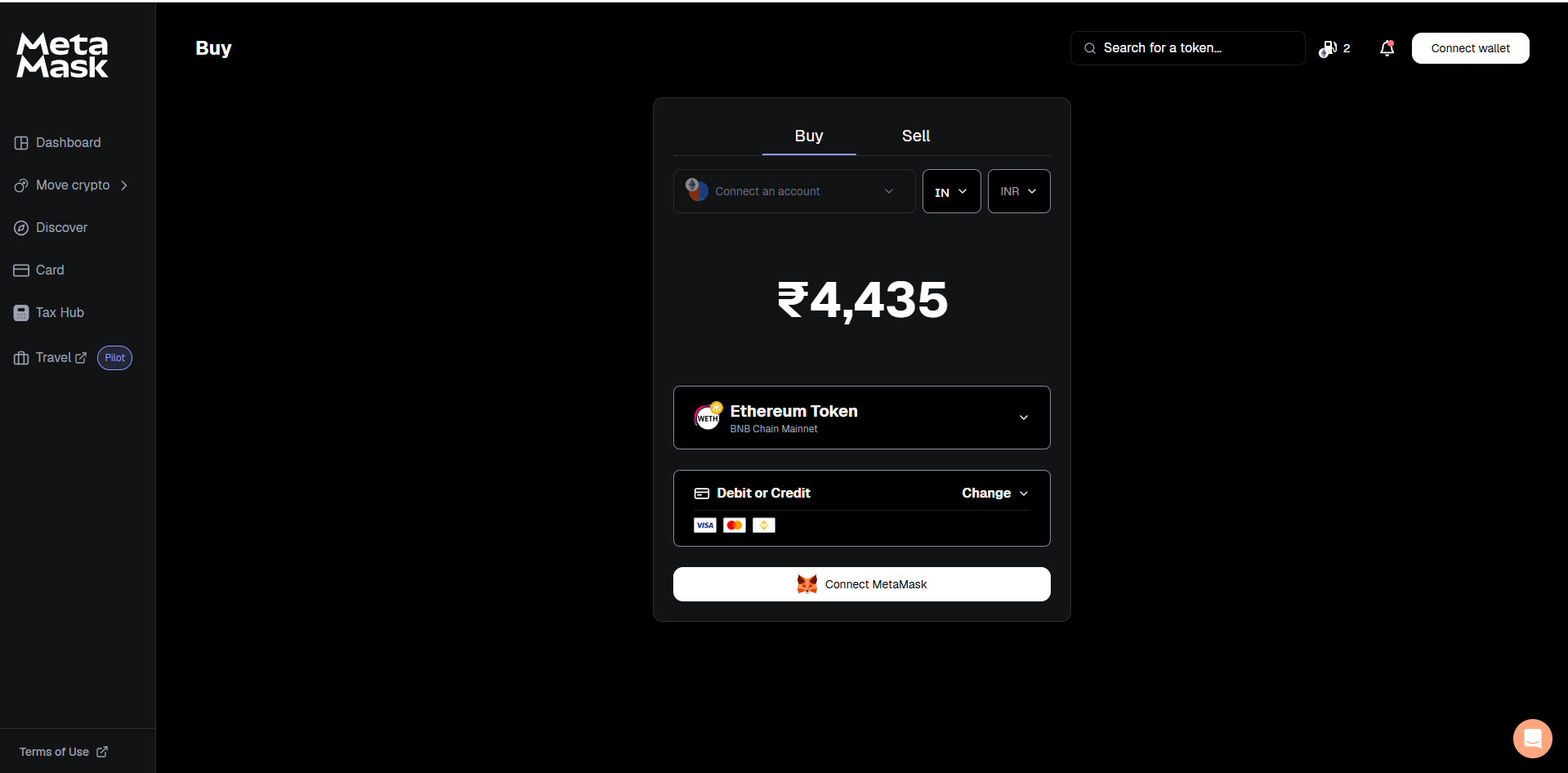
Image 2: Network selection screen in MetaMask
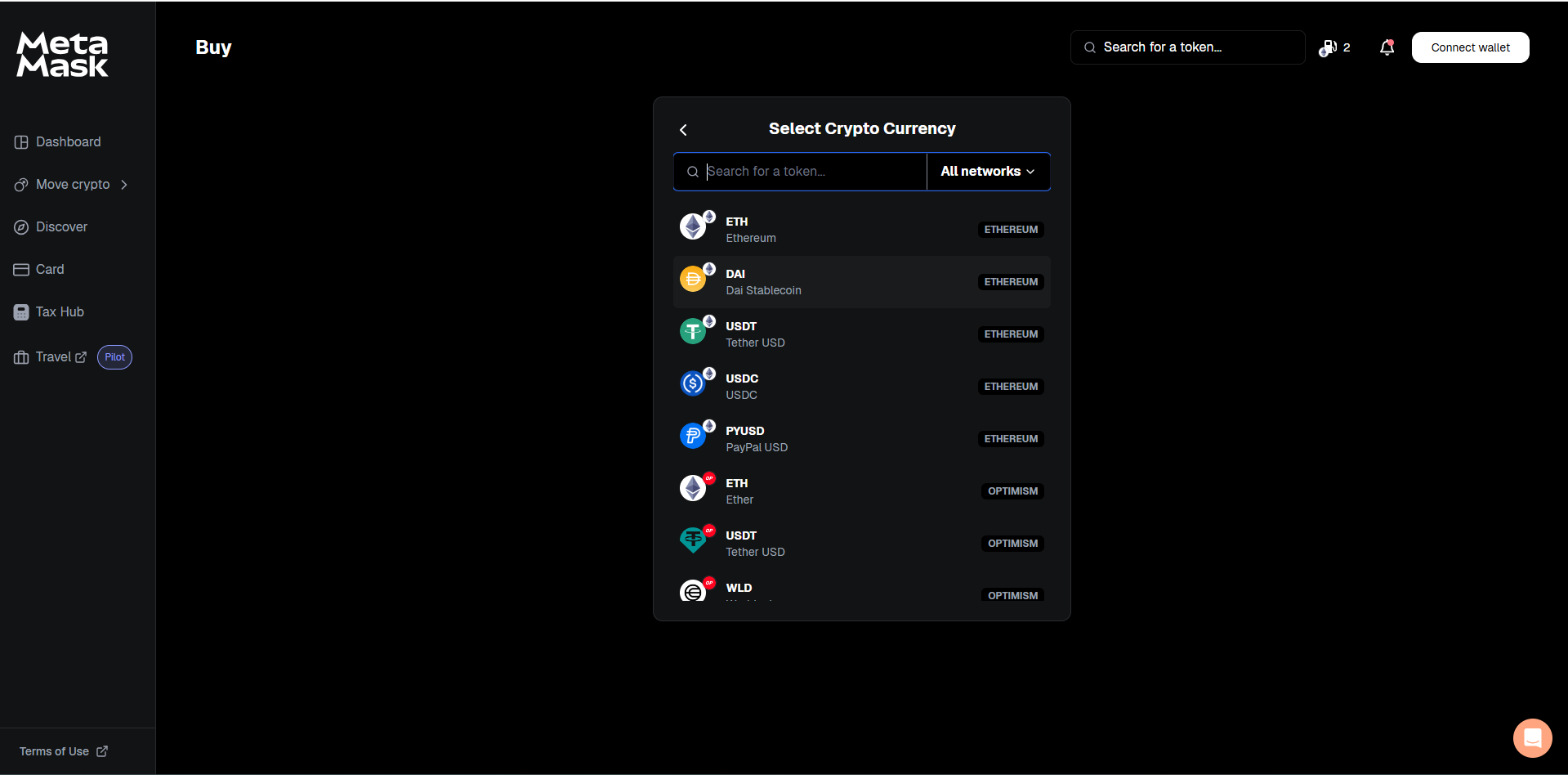
Image 3: Add network configuration screen
Purchase CBO Tokens
Once you have USDT (Binance Network BEP-20) and BNB in your wallet and are connected to BNB Smart Chain, you're ready to purchase CBO Mining Contracts or Tokens from the portal.
Final Purchase Steps:
- Ensure you're connected to the BNB Smart Chain network
- Navigate to the swap interface in MetaMask
- Select BNB as the token you're swapping from
- Select USDT (Binance Network BEP-20) as the token you're swapping to
- Enter the amount of BNB or USDT (Binance Network BEP-20) you want to swap
- Review the transaction details and fees
- Confirm the transaction and wait for blockchain confirmation
- Now come to the coinbranch portal and connect wallet and buy the CBO Mining Contracts or CBO Tokens
Transaction Tips
• Always verify the token contract address before purchasing
• Keep some BNB aside for future transaction fees
• Transaction times may vary based on network congestion
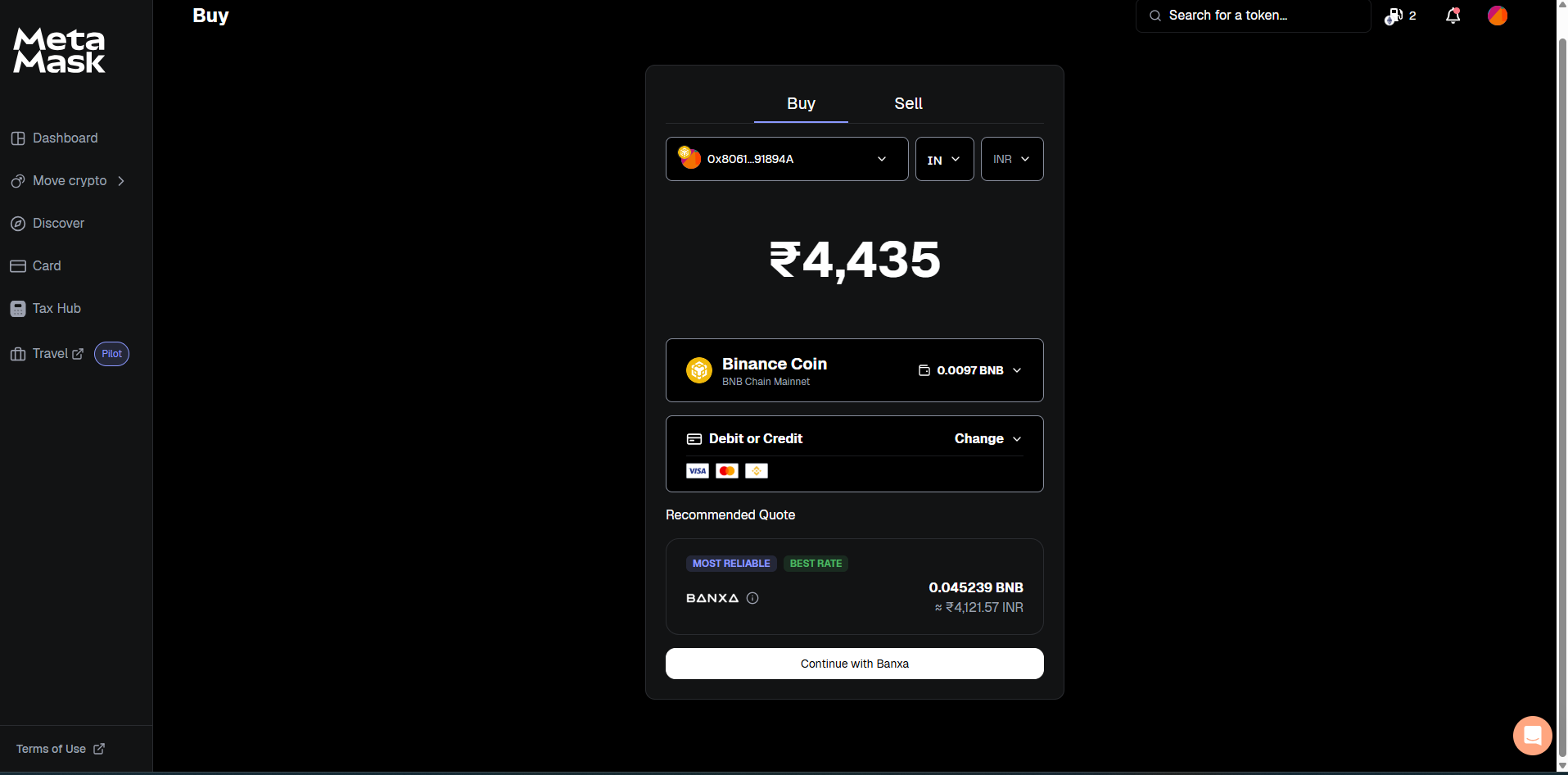
Image 4: Final purchase confirmation screen
What You Need Before Starting
MetaMask Wallet
Installed and set up with secure backup phrase stored safely
BNB Tokens
Minimum 0.0001 BNB recommended for network transaction fees
USDT (Binance Network) Tokens
Minimum 5 USDT recommended
BNB Network
Connected to BNB Smart Chain in MetaMask settings